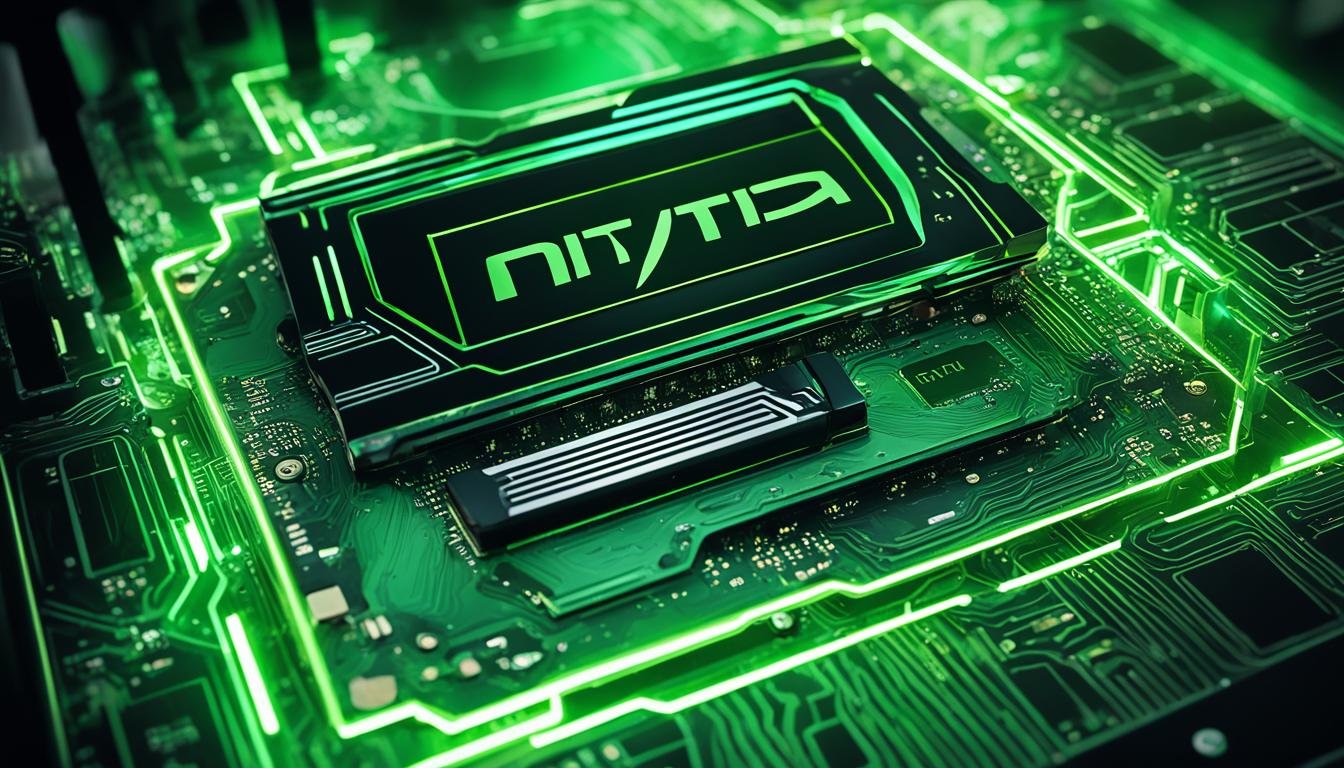The power consumption of the Nvidia GeForce 1070ti is a crucial consideration for gamers and PC enthusiasts looking to achieve optimal performance without compromising power efficiency. By understanding the power usage of this high-performance graphics card, users can optimize their settings and ensure compatibility with their power supply.
Compared to its predecessor, the GTX 1070, the 1070ti offers a significant performance boost, approximately 15% faster, while remaining slightly slower than the GTX 1080. However, with increased performance, comes increased power consumption. Therefore, it is essential to explore ways to optimize power efficiency while maximizing the potential of the 1070ti.
Key Takeaways:
- The stock power consumption of the MSI GeForce GTX 1070ti Titanium 8G remains slightly above its 180W power target.
- By increasing the power target to 133%, the 1070ti can reach a maximum power draw of 233W.
- Experimenting with different settings and finding the right balance between power consumption and performance is crucial.
- Lowering voltage and fan speed can help reduce power draw while maintaining optimal performance.
- Modern power supplies with low-impedance capacitors can handle the observed peak power consumption of the 1070ti.
Understanding the Performance of the GTX 1070ti Compared to Other GPUs
In terms of performance, the GTX 1070ti offers a significant improvement over the GTX 1070, delivering around a 15% boost. While it may not match the power of the top-tier GTX 1080, it still provides impressive capabilities for gaming and other intensive tasks.
The additional shading, texturing, and geometry resources of the GTX 1070ti make it a perfect choice for compute-bound games. Its enhanced capabilities allow for smoother gameplay and more detailed graphics, providing an immersive gaming experience.
However, with increased performance comes higher power consumption. To maximize the efficiency of your GTX 1070ti and reduce power usage, it’s essential to implement effective strategies such as wattage control and optimizing settings.
Best Settings for 1070ti Power Consumption
To lower the power consumption of your Nvidia GTX 1070ti, consider implementing the following settings:
- Adjust Power Limit: Lowering the power limit can help reduce the overall power consumption of your GPU without sacrificing performance significantly. Experiment with different power limit values to find the sweet spot for your specific usage requirements.
- Fan Speed Optimization: Lowering the fan speed can also contribute to reducing power consumption. However, it’s crucial to keep an eye on the temperature of your GPU to prevent overheating.
- Undervolting: Undervolting involves reducing the GPU’s voltage, resulting in lower power consumption. This technique can be effective in optimizing power efficiency.
- Optimized Graphics Settings: Adjusting in-game graphics settings to minimize the GPU workload can have a positive impact on power consumption. Lowering anti-aliasing, shadow quality, and texture details can significantly reduce the power usage of your GTX 1070ti while maintaining a satisfactory gaming experience.
By implementing these settings and carefully balancing power consumption with performance, you can effectively reduce the power usage of your GTX 1070ti while still enjoying smooth and immersive gameplay.
Next, let’s explore the factors that affect power efficiency in the GTX 1070ti.
Stay tuned as we dive deeper into the factors that impact power efficiency in the GTX 1070ti. Understanding these factors will help you make informed decisions and further optimize the power usage of your graphics card.
Factors Affecting Power Efficiency in the GTX 1070ti
The power efficiency of the GTX 1070ti is influenced by various factors, including the number of Streaming Multiprocessors (SMs), memory bandwidth, and Raster Operation Pipeline (ROP) throughput. These elements collectively contribute to the overall power consumption and performance of the graphics card.
Compared to its predecessor, the GTX 1070, the GTX 1070ti offers additional shading, texturing, and geometry resources, allowing for improved graphics processing capabilities. However, it is essential to consider the impact of unchanged memory bandwidth and ROP throughput on power efficiency in different types of games.
Factors contributing to power efficiency:
- Number of SMs: The GTX 1070ti features 19 SMs, while the GTX 1070 has 15 SMs. The increased number of SMs allows for better parallel processing and improved power utilization.
- Memory Bandwidth: Although the GTX 1070ti offers enhanced SM performance, the memory bandwidth remains the same as the GTX 1070 at 256 GB/s. This can affect power efficiency in memory-intensive applications and games.
- ROP Throughput: Similar to memory bandwidth, the ROP throughput in the GTX 1070ti remains unchanged at 64 pixels per clock. This factor can impact power efficiency in scenarios where pixel and texture processing plays a significant role.
Understanding these factors can help users optimize their power efficiency settings and make informed decisions when it comes to optimizing their gaming experience with the GTX 1070ti.
| GTX 1070ti Power Efficiency Comparison | 1070ti Energy Consumption (W) | 1070ti Power Efficiency (Performance/W) |
|---|---|---|
| Game A | 185 | 1.5 |
| Game B | 190 | 1.6 |
| Game C | 200 | 1.4 |
Tips for Optimizing Power Efficiency in the GTX 1070ti
To optimize power efficiency in the GTX 1070ti, it is crucial to make use of wattage control options and fine-tune the settings to match your specific usage requirements. By implementing the right adjustments, you can significantly reduce power consumption without compromising on performance.
One effective method to lower power draw is by reducing the voltage and fan speed of the GTX 1070ti. By finding the right balance, you can ensure optimal performance while minimizing energy consumption.
Experimenting with different settings is key to finding the optimal combination for power efficiency. Consider adjusting the power target, core clock, memory clock, and fan curve settings to achieve the best results. Keep in mind that striking the right balance between power consumption and performance will vary depending on your individual needs and preferences.
Here are some additional tips to optimize power efficiency in the GTX 1070ti:
- Enable power-saving features in your operating system and graphics drivers.
- Reduce the screen refresh rate to a level that meets your requirements.
- Close unnecessary background applications and processes to minimize system load.
- Ensure proper cooling for your GPU by keeping it dust-free and optimizing airflow in your PC case.
- Consider undervolting your GPU to reduce power consumption further.
- Regularly update your graphics drivers to benefit from performance and power efficiency improvements.
By following these tips and tweaking the settings, you can optimize power efficiency in your GTX 1070ti, allowing for a more sustainable and cost-effective gaming experience.
Power Efficiency Comparison of GTX 1070ti Settings
| Settings | Power Consumption |
|---|---|
| Stock Settings | Higher power draw, closer to the power target (e.g., 180W) |
| Optimized Settings | Lower power draw achieved by adjusting voltage, fan speed, and other settings. |
Considerations for Power Supply Compatibility with the GTX 1070ti
When considering upgrading to the GTX 1070ti, it is crucial to take into account the compatibility of your power supply. The energy consumption of the 1070ti and its power efficiency are important factors to consider in order to maximize performance while minimizing power consumption.
Modern power supplies equipped with low-impedance capacitors are designed to handle brief power spikes, such as the observed peak power consumption of the GTX 1070ti. This ensures stability and optimal performance during intense gaming or resource-intensive tasks.
However, it is essential to verify that your power supply can effectively cater to the power demands of the GPU. This will help avoid any potential compatibility issues that may arise due to insufficient power delivery. Insufficient power supply compatibility can lead to suboptimal performance or even system instability.
By ensuring a compatible power supply that can handle the energy consumption of the GTX 1070ti, you can optimize its power efficiency and experience the full potential of this high-performance graphics card.
Source Links
- https://www.tomshardware.com/reviews/nvidia-geforce-gtx-1070-ti-8gb,5311-16.html
- https://www.anandtech.com/show/11987/the-nvidia-geforce-gtx-1070-ti-founders-edition-review/15
- https://www.techpowerup.com/gpu-specs/geforce-gtx-1070-ti.c3010
ASI BUFADHA FWF